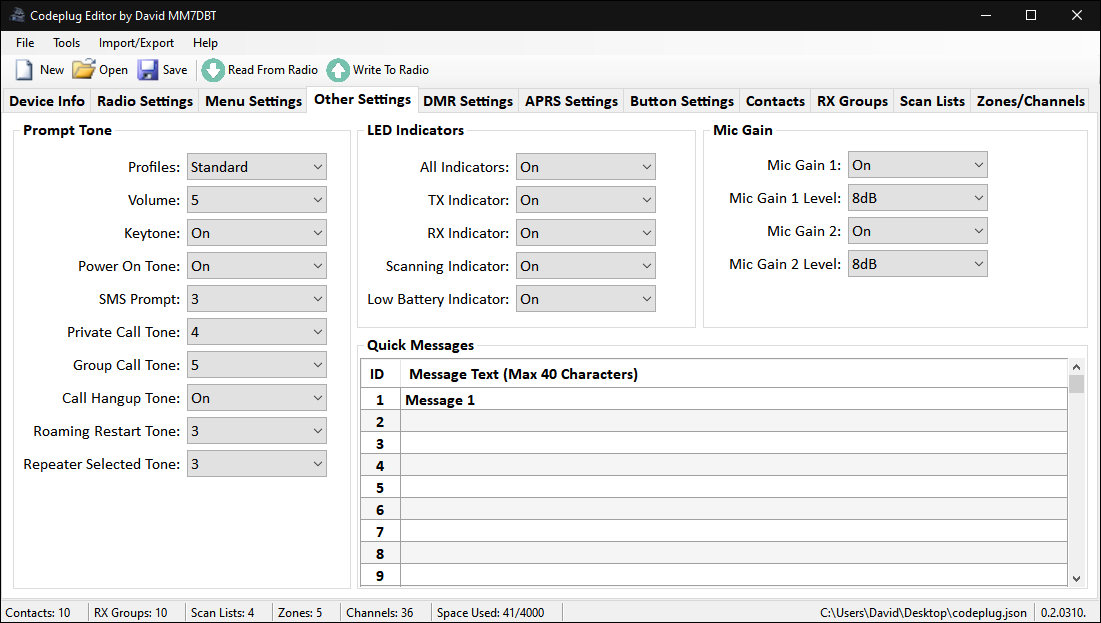Other Settings Tab: Difference between revisions
Jump to navigation
Jump to search
No edit summary |
(Marked this version for translation) |
||
| Line 1: | Line 1: | ||
<languages /> | <languages /> | ||
<translate> | <translate> | ||
<!--T:1--> | |||
The Other Settings Tab is where you would set parameters such as the audio prompt tones, LED indicators, Microphone Gain as well as adding/removing quick messages. | The Other Settings Tab is where you would set parameters such as the audio prompt tones, LED indicators, Microphone Gain as well as adding/removing quick messages. | ||
<!--T:2--> | |||
[[File:Other Settings.png]] | [[File:Other Settings.png]] | ||
== Prompt Tone == | == Prompt Tone == <!--T:3--> | ||
====== Profiles ====== | ====== Profiles ====== <!--T:4--> | ||
* Standard: All prompt tones can be enabled, Set by their individual parameters. | * Standard: All prompt tones can be enabled, Set by their individual parameters. | ||
* Silent: All prompt tones are disabled. | * Silent: All prompt tones are disabled. | ||
====== Volume ====== | ====== Volume ====== <!--T:5--> | ||
<!--T:6--> | |||
* Keytone Volume: Set between 1 and 13. | * Keytone Volume: Set between 1 and 13. | ||
====== Keytone ====== | ====== Keytone ====== <!--T:7--> | ||
<!--T:8--> | |||
* Off: Keytone is disabled. No sound is made when pressing buttons or turning the rotary switch. | * Off: Keytone is disabled. No sound is made when pressing buttons or turning the rotary switch. | ||
* On: Keytone is enabled. A sound is made when pressing buttons or turning the rotary switch. Set by Volume (above) | * On: Keytone is enabled. A sound is made when pressing buttons or turning the rotary switch. Set by Volume (above) | ||
====== Power On Tone ====== | ====== Power On Tone ====== <!--T:9--> | ||
<!--T:10--> | |||
* Off: No sound is made when turning the radio on. | * Off: No sound is made when turning the radio on. | ||
* On: A sound is made when turning the radio on. | * On: A sound is made when turning the radio on. | ||
====== SMS Prompt ====== | ====== SMS Prompt ====== <!--T:11--> | ||
<!--T:12--> | |||
* Off: No sound is made when receiving a message. | * Off: No sound is made when receiving a message. | ||
<!--T:13--> | |||
* 1 to 5: Select the sound that is made when receiving a message. | * 1 to 5: Select the sound that is made when receiving a message. | ||
====== Private Call Tone and Group Call Tone ====== | ====== Private Call Tone and Group Call Tone ====== <!--T:14--> | ||
<!--T:15--> | |||
* Off: No sound is made when receiving a Private Call or Group Call. | * Off: No sound is made when receiving a Private Call or Group Call. | ||
* 1 to 5: Select the sound that is made when receiving a Private Call or Group Call. | * 1 to 5: Select the sound that is made when receiving a Private Call or Group Call. | ||
====== Call Hangup Tone ====== | ====== Call Hangup Tone ====== <!--T:16--> | ||
<!--T:17--> | |||
* Off: No sound is made after the defined Private or Group 'Hang Time' in the [[DMR Settings Tab|<u>DMR Settings Tab</u>]] | * Off: No sound is made after the defined Private or Group 'Hang Time' in the [[DMR Settings Tab|<u>DMR Settings Tab</u>]] | ||
* On: A sound is made after the defined Private or Group 'Hang Time' in the [[DMR Settings Tab|<u>DMR Settings Tab</u>]] | * On: A sound is made after the defined Private or Group 'Hang Time' in the [[DMR Settings Tab|<u>DMR Settings Tab</u>]] | ||
====== Roaming Restart Tone ====== | ====== Roaming Restart Tone ====== <!--T:18--> | ||
<!--T:19--> | |||
* Off: No sound is made when roaming is restarted. | * Off: No sound is made when roaming is restarted. | ||
* 1 to 5: Select the sound that is made when roaming is restarted. | * 1 to 5: Select the sound that is made when roaming is restarted. | ||
====== Repeater Selected Tone ====== | ====== Repeater Selected Tone ====== <!--T:20--> | ||
<!--T:21--> | |||
* Off: No sound is made when roaming has selected a repeater channel. | * Off: No sound is made when roaming has selected a repeater channel. | ||
* 1 to 5: Select the sound that is made when roaming has selected a repeater channel. | * 1 to 5: Select the sound that is made when roaming has selected a repeater channel. | ||
== LED Indicators == | == LED Indicators == <!--T:22--> | ||
====== All Indicators ====== | ====== All Indicators ====== <!--T:23--> | ||
<!--T:24--> | |||
* Off: Disable all LED Indicators on the radio. | * Off: Disable all LED Indicators on the radio. | ||
* On: Enable all LED Indicators on the radio, Individual settings below. | * On: Enable all LED Indicators on the radio, Individual settings below. | ||
====== TX Indicator ====== | ====== TX Indicator ====== <!--T:25--> | ||
<!--T:26--> | |||
* Off: LED Indicator is disabled when the radio is transmitting. | * Off: LED Indicator is disabled when the radio is transmitting. | ||
* On: LED Indicator is enabled when the radio is transmitting. | * On: LED Indicator is enabled when the radio is transmitting. | ||
====== RX Indicator ====== | ====== RX Indicator ====== <!--T:27--> | ||
<!--T:28--> | |||
* Off: LED Indicator is disabled when the radio is receiving. | * Off: LED Indicator is disabled when the radio is receiving. | ||
* On: LED Indicator is enabled when the radio is receiving. | * On: LED Indicator is enabled when the radio is receiving. | ||
====== Scanning Indicator ====== | ====== Scanning Indicator ====== <!--T:29--> | ||
<!--T:30--> | |||
* Off: LED Indicator is disabled when the radio is scanning. | * Off: LED Indicator is disabled when the radio is scanning. | ||
* On: LED Indicator is enabled when the radio is scanning. | * On: LED Indicator is enabled when the radio is scanning. | ||
====== Low Battery Indicator ====== | ====== Low Battery Indicator ====== <!--T:31--> | ||
<!--T:32--> | |||
* Not Used With This Radio | * Not Used With This Radio | ||
== Mic Gain == | == Mic Gain == <!--T:33--> | ||
====== Mic Gain 1 (K1 2-Pin connector on side of the radio, Mic Gain 2 must be also enabled to take effect) ====== | ====== Mic Gain 1 (K1 2-Pin connector on side of the radio, Mic Gain 2 must be also enabled to take effect) ====== <!--T:34--> | ||
<!--T:35--> | |||
* Off: Mic gain is disabled. | * Off: Mic gain is disabled. | ||
* On: Mic gain is enabled. | * On: Mic gain is enabled. | ||
====== Mic Gain 1 Level ====== | ====== Mic Gain 1 Level ====== <!--T:36--> | ||
<!--T:37--> | |||
* Gain value setting: 0dB, 4dB, 8dB,12dB, 16dB, 20dB | * Gain value setting: 0dB, 4dB, 8dB,12dB, 16dB, 20dB | ||
====== Mic Gain 2 (RJ45 connector on front of the radio) ====== | ====== Mic Gain 2 (RJ45 connector on front of the radio) ====== <!--T:38--> | ||
<!--T:39--> | |||
* Off: Mic gain is disabled. | * Off: Mic gain is disabled. | ||
* On: Mic gain is enabled. | * On: Mic gain is enabled. | ||
====== Mic Gain 2 Level ====== | ====== Mic Gain 2 Level ====== <!--T:40--> | ||
<!--T:41--> | |||
* Gain value setting between 0dB to 43dB. | * Gain value setting between 0dB to 43dB. | ||
== Quick Messages == | == Quick Messages == <!--T:42--> | ||
You can define up to 100 messages that can be selected for sending from within the radio menu 'Message > CommMsg' | You can define up to 100 messages that can be selected for sending from within the radio menu 'Message > CommMsg' | ||
<!--T:43--> | |||
You can also add, edit and delete these messages on the radio. | You can also add, edit and delete these messages on the radio. | ||
</translate> | </translate> | ||
Latest revision as of 01:55, 28 March 2022
The Other Settings Tab is where you would set parameters such as the audio prompt tones, LED indicators, Microphone Gain as well as adding/removing quick messages.
Prompt Tone
Profiles
- Standard: All prompt tones can be enabled, Set by their individual parameters.
- Silent: All prompt tones are disabled.
Volume
- Keytone Volume: Set between 1 and 13.
Keytone
- Off: Keytone is disabled. No sound is made when pressing buttons or turning the rotary switch.
- On: Keytone is enabled. A sound is made when pressing buttons or turning the rotary switch. Set by Volume (above)
Power On Tone
- Off: No sound is made when turning the radio on.
- On: A sound is made when turning the radio on.
SMS Prompt
- Off: No sound is made when receiving a message.
- 1 to 5: Select the sound that is made when receiving a message.
Private Call Tone and Group Call Tone
- Off: No sound is made when receiving a Private Call or Group Call.
- 1 to 5: Select the sound that is made when receiving a Private Call or Group Call.
Call Hangup Tone
- Off: No sound is made after the defined Private or Group 'Hang Time' in the DMR Settings Tab
- On: A sound is made after the defined Private or Group 'Hang Time' in the DMR Settings Tab
Roaming Restart Tone
- Off: No sound is made when roaming is restarted.
- 1 to 5: Select the sound that is made when roaming is restarted.
Repeater Selected Tone
- Off: No sound is made when roaming has selected a repeater channel.
- 1 to 5: Select the sound that is made when roaming has selected a repeater channel.
LED Indicators
All Indicators
- Off: Disable all LED Indicators on the radio.
- On: Enable all LED Indicators on the radio, Individual settings below.
TX Indicator
- Off: LED Indicator is disabled when the radio is transmitting.
- On: LED Indicator is enabled when the radio is transmitting.
RX Indicator
- Off: LED Indicator is disabled when the radio is receiving.
- On: LED Indicator is enabled when the radio is receiving.
Scanning Indicator
- Off: LED Indicator is disabled when the radio is scanning.
- On: LED Indicator is enabled when the radio is scanning.
Low Battery Indicator
- Not Used With This Radio
Mic Gain
Mic Gain 1 (K1 2-Pin connector on side of the radio, Mic Gain 2 must be also enabled to take effect)
- Off: Mic gain is disabled.
- On: Mic gain is enabled.
Mic Gain 1 Level
- Gain value setting: 0dB, 4dB, 8dB,12dB, 16dB, 20dB
Mic Gain 2 (RJ45 connector on front of the radio)
- Off: Mic gain is disabled.
- On: Mic gain is enabled.
Mic Gain 2 Level
- Gain value setting between 0dB to 43dB.
Quick Messages
You can define up to 100 messages that can be selected for sending from within the radio menu 'Message > CommMsg'
You can also add, edit and delete these messages on the radio.