I did a factory reset of my DB25-D to correct some code plug errors. I loaded all my analog frequencies in and everything works as it should. I went to enter my DMR repeaters and settings and double click on contacts. Rx groups or scan list I am getting the following error.
When I look at the device info tab, it is not reading the complete info from the radio. (I removed my DMR ID for the picture)
How do I correct this?
Thank you in advance for your help.
CPE Device Info not transfering from factory rest
CPE Device Info not transfering from factory rest
You do not have the required permissions to view the files attached to this post.
Re: CPE Device Info not transfering from factory rest
A "Factory Reset" on these radios is not a true reset, it simply loads a codeplug which is stored in memory. This codeplug was written at the factory with whatever CPS/Firmware version was used when it was created. Meaning it is possible that it's not fully compatible with the current version of CPEditor or has corrupt data in it, like your Serial/Factory numbers.
I would start with a fresh codeplug created within CPEditor..
Download from the radio and then click the "New" button. This will create a completely blank codeplug (with 1 Contact, 1 RX Group, 1 Scan List, 1 Zone and 1 Channel)
Use this new codeplug to build your own, add contacts, zones, channels etc.
::
Optional:
Before you make any changes to the new codeplug, you can update the "Factory Codeplug" on the radio by going to: Tools > Write as "Factory Reset"
Now when you do a factory reset on the radio, it would load this new codeplug which you can be sure has no errors or corrupt data.
You can actually write any codeplug as the factory reset. So once you have a working codeplug with everything you need, write it as "Factory Reset"
Now should anything go wrong while you are away from a computer, simply do a factory reset and it will load your own, working, codeplug
::
As for the Device Info tab:
It is reading corrupt, non-ascii, characters from the radio, hence why they are displayed as a box.
These parameters don't actually mean anything and are never used.. In fact they are not actually unique between radios and as far as I know, all radios ship with the same Factory/Serial numbers..
You can manually update these parameters if you want to put something useful in there or set them back to defaults:
To do this, double-click on the label for each parameter, this will enable the text box for editing. Change the value to whatever you want and then press the enter key to store it.
Then when the codeplug is written to the radio, these parameters will be updated.
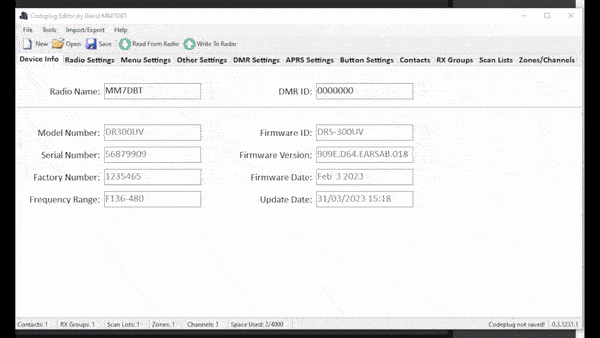
I would start with a fresh codeplug created within CPEditor..
Download from the radio and then click the "New" button. This will create a completely blank codeplug (with 1 Contact, 1 RX Group, 1 Scan List, 1 Zone and 1 Channel)
Use this new codeplug to build your own, add contacts, zones, channels etc.
::
Optional:
Before you make any changes to the new codeplug, you can update the "Factory Codeplug" on the radio by going to: Tools > Write as "Factory Reset"
Now when you do a factory reset on the radio, it would load this new codeplug which you can be sure has no errors or corrupt data.
You can actually write any codeplug as the factory reset. So once you have a working codeplug with everything you need, write it as "Factory Reset"
Now should anything go wrong while you are away from a computer, simply do a factory reset and it will load your own, working, codeplug
::
As for the Device Info tab:
It is reading corrupt, non-ascii, characters from the radio, hence why they are displayed as a box.
These parameters don't actually mean anything and are never used.. In fact they are not actually unique between radios and as far as I know, all radios ship with the same Factory/Serial numbers..
You can manually update these parameters if you want to put something useful in there or set them back to defaults:
Model Number: DR300UV
Serial Number: 56879909
Factory Number: 1235465
To do this, double-click on the label for each parameter, this will enable the text box for editing. Change the value to whatever you want and then press the enter key to store it.
Then when the codeplug is written to the radio, these parameters will be updated.
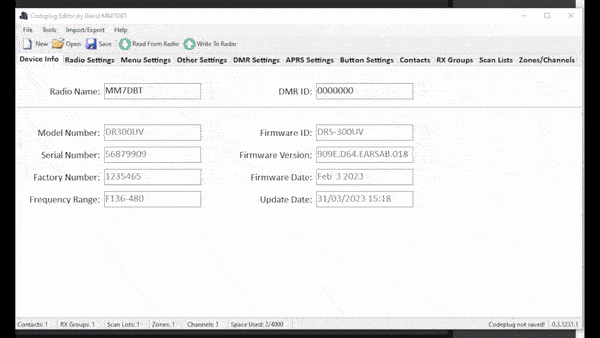
-73 de MM7DBT
Re: CPE Device Info not transfering from factory rest
Thank you so much for your answers.
I followed each of your steps and it worked exactly as you wrote.
I appreciate your help very much.
I followed each of your steps and it worked exactly as you wrote.
I appreciate your help very much.
Re: CPE Device Info not transfering from factory rest
Does the radio need to be connected and read the plug ?
It appears not to give me the chance to wrote the field of Serial Number is blocked
It appears not to give me the chance to wrote the field of Serial Number is blocked
Re: CPE Device Info not transfering from factory rest
MM7DBT wrote: ↑Sun Dec 31, 2023 3:51 am To do this, double-click on the label for each parameter, this will enable the text box for editing. Change the value to whatever you want and then press the enter key to store it.
Then when the codeplug is written to the radio, these parameters will be updated.
-73 de MM7DBT
Re: CPE Device Info not transfering from factory rest
Thanks, quite hidden the trick !
You do not have the required permissions to view the files attached to this post.
Re: CPE Device Info not transfering from factory rest
Have a big drama in FM Analogue. It receives audio braking up and with white noise like the RSSI was - 190 and cannot discern. Same antenna and calble in same FX with FT 991A Yaesu, no dramas. In simplex my friend comes in at S9 + 40 dB.MM7DBT wrote: ↑Sat May 18, 2024 11:15 pmMM7DBT wrote: ↑Sun Dec 31, 2023 3:51 am To do this, double-click on the label for each parameter, this will enable the text box for editing. Change the value to whatever you want and then press the enter key to store it.
Then when the codeplug is written to the radio, these parameters will be updated.
I have a feeling this radio will go back soon.


